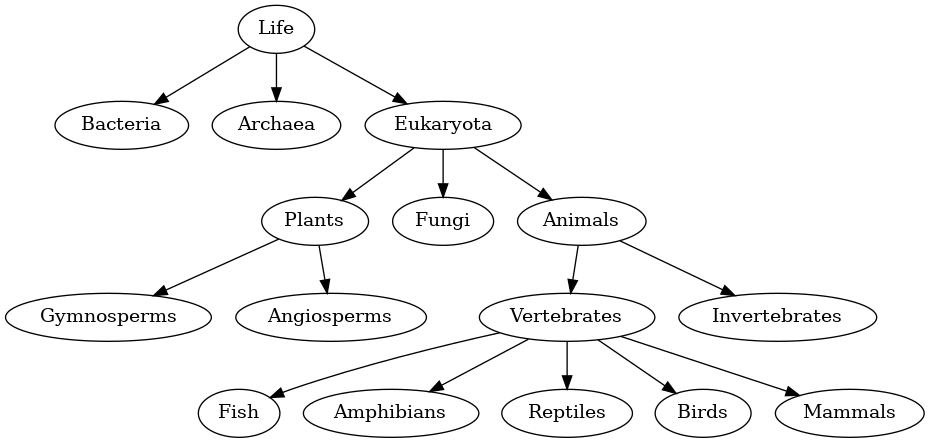Creating tree graphs with graphviz
In this episode we'll be creating tree graphs using the graphviz DOT language.
First we need to install the graphviz package:
sudo apt install -y graphviz
Now we'll create a simple graph. Copy the following DOT language into a file named life.gv:
digraph D {
Life -> {Bacteria, Archaea, Eukaryota}
Eukaryota -> {Plants, Fungi, Animals}
Plants -> {Gymnosperms, Angiosperms}
Animals -> {Vertebrates, Invertebrates}
Vertebrates -> {Fish, Amphibians, Reptiles, Birds, Mammals}
}
Now we can generate a postscript file (similar to a pdf) with the following command:
dot -Tps life.gv -o life.ps
We can also generate a PNG image file with this command:
dot -Tpng life.gv -o life.png